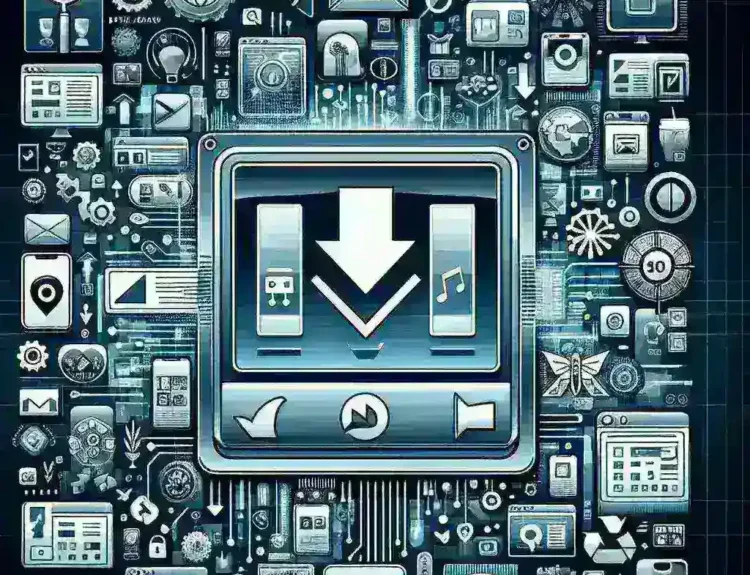Understanding Essential Webcam Features for Optimal Performance
In today’s digital age, webcams have become an indispensable tool for remote work, online learning, content creation, and staying connected with loved ones. Whether you’re a professional seeking to make a strong impression in virtual meetings or a content creator aiming to produce high-quality videos, understanding key webcam features is crucial for making an informed purchase decision.
Resolution and Image Quality
The cornerstone of any webcam’s performance is its resolution and image quality. Here are the key aspects to consider:
- Resolution Options: Look for webcams offering at least 1080p (Full HD) resolution. While 720p might suffice for casual use, 1080p ensures crisp, clear video quality suitable for professional settings.
- 4K Capability: For content creators and professionals requiring exceptional detail, 4K resolution (3840 x 2160 pixels) provides superior image quality and future-proofs your investment.
- Sensor Quality: A high-quality image sensor ensures better color accuracy and detail reproduction, particularly in challenging lighting conditions.
Frame Rate Performance
Frame rate directly impacts how smooth your video appears. Consider these factors:
- Minimum Requirements: Look for webcams offering at least 30 frames per second (fps) for smooth video playback.
- 60 FPS Capability: For gaming streams or fast-moving content, 60 fps provides exceptionally smooth motion.
- Variable Frame Rate: Some webcams can adjust their frame rate based on lighting conditions and available bandwidth.
Lighting and Exposure Features
Proper lighting is crucial for professional-looking video. Modern webcams offer various features to optimize exposure:
- Low-Light Performance: Look for webcams with enhanced low-light capabilities and larger apertures (f/2.0 or lower).
- Auto Light Correction: This feature automatically adjusts brightness and contrast for optimal image quality.
- HDR Support: High Dynamic Range technology helps balance bright and dark areas in your frame.
- Built-in Ring Light: Some premium webcams include integrated lighting for consistent illumination.
Focus and Lens Specifications
The lens quality and focus capabilities significantly impact image clarity:
- Autofocus Technology: Ensures your image stays sharp even when moving.
- Fixed vs. Variable Focus: While fixed focus is suitable for static use, variable focus offers more flexibility.
- Field of View (FOV): Wide-angle lenses (78-90 degrees) are ideal for group calls or showing more of your background.
- Glass Quality: Premium glass lenses offer better clarity and durability compared to plastic alternatives.
Audio Features and Microphone Quality
Don’t overlook the importance of audio quality:
- Built-in Microphone: Look for dual or omnidirectional microphones for better sound capture.
- Noise Cancellation: Advanced models offer digital noise reduction for clearer audio.
- Stereo Audio: Some webcams provide stereo recording for more immersive sound.
- Microphone Range: Consider the effective pickup range for your specific needs.
Advanced Features and Software Integration
Modern webcams often include sophisticated features enhancing their functionality:
- Privacy Features: Physical privacy shutters or covers provide peace of mind.
- Background Replacement: Some models offer built-in background blur or replacement capabilities.
- AI-Enhanced Features: Advanced auto-framing and facial tracking keep you centered and focused.
- Software Customization: Manufacturer software allowing detailed settings adjustment and presets.
Mounting Options and Portability
Consider how and where you’ll use your webcam:
- Monitor Mount: Ensure the clip is compatible with your monitor or laptop screen.
- Tripod Threading: Standard 1/4-inch thread mount for tripod compatibility.
- Cable Length: Adequate USB cable length for your setup.
- Portability Features: Foldable design and carrying case for mobile users.
Connectivity and Compatibility
Ensure seamless integration with your devices and software:
- USB Version: USB 3.0 or higher for optimal data transfer and video quality.
- Plug-and-Play Support: Easy setup without requiring additional drivers.
- Cross-Platform Compatibility: Works with Windows, macOS, and other operating systems.
- Software Integration: Compatible with popular video conferencing and streaming platforms.
Build Quality and Durability
Investment in a well-built webcam ensures longevity:
- Materials: High-quality plastics or metal construction for durability.
- Cable Quality: Reinforced cables and strain relief for prolonged use.
- Warranty Coverage: Look for manufacturers offering comprehensive warranty support.
- Temperature Management: Adequate heat dissipation for extended operation.
Price-to-Feature Ratio
Balance your budget with required features:
- Essential Features: Prioritize must-have features within your budget.
- Future-Proofing: Consider investing in higher-end models for longer-term value.
- Bundle Offers: Look for packages including useful accessories.
- Brand Reputation: Consider manufacturer reliability and support quality.
Conclusion
Selecting the right webcam requires careful consideration of multiple features based on your specific needs. Whether you prioritize image quality, audio performance, or advanced features, understanding these key aspects will help you make an informed decision. Remember to balance your requirements with your budget while considering long-term value and reliability. With the right webcam, you can ensure professional-quality video communication and content creation.